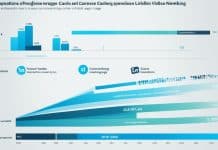Learning to download LinkedIn videos is easy. This guide will show you how to keep videos for watching later. First, find the LinkedIn post with the video you want. Then, click the three dots at the top right of the post. Next, choose “Copy link to post”. Now, go to Blabigo or a similar site for downloading LinkedIn videos.
On Blabigo, paste the link you copied into the box. After that, hit the “Download Video” button. The video will start getting ready in a new tab. Then, right-click on it. Finally, pick “Save video as” to choose where it goes on your device.
Key Takeaways
- Identify and access the LinkedIn post containing the video you wish to download.
- Use the ‘Copy link to post’ option from the video post’s ellipsis menu.
- Employ a reputable LinkedIn Video Downloader like Blabigo for video extraction.
- Process and download the video by pasting the URL into the downloader’s input box.
- Save the video in your chosen directory by selecting “Save video as” from the context menu.
Understanding the Value of LinkedIn Video in Professional Branding
In today’s world, using LinkedIn video is key to build your professional brand. It helps grab attention, strengthens your brand identity, and stands out in your communication. This is crucial for success.
The Impact of Video Content on LinkedIn Engagement
Video on LinkedIn is a big hit. It keeps people watching longer than other types of content. For brands, this means a chance to really connect with their audience.
How Videos Reflect and Enhance Your Brand Identity on LinkedIn
Visuals and stories in videos can really showcase your brand. They help share your special values and reach your audience directly. This boosts how well people know and remember your brand on LinkedIn.
The Retention Advantage of Video Messaging over Text
On LinkedIn, video messages really stand out. People remember up to 95% of what they see in videos, compared to just 10% from reading text. This shows video’s power to make your message stick in people’s minds.
| Content Type | Engagement Time | Retention Rate |
|---|---|---|
| Video | 3x longer | 95% |
| Text | Standard | 10% |
How to Download Video from LinkedIn: A Step-by-Step Process
Learning to download video from LinkedIn is key for pros wanting to save important clips or share them. It’s simple to do, even if you’re not tech-savvy. First, find the video on LinkedIn you want to save. Then, click on the three dots at the top right of the post. Choose “Copy video URL” from the menu to get the link for the next step.
Next, you need to go to a LinkedIn Video Downloader site. It will have a place for you to put the URL you copied. Before you do, make sure the site is safe and doesn’t need extra stuff downloaded. After putting in the URL, pick the format you want and press download. This makes the video right for your device and quality preferences.
Finally, after the video is processed, you can save it wherever you like on your device. This ends the download process, putting the video at your fingertips offline. Now, you can easily share and use your LinkedIn videos. By using these steps, professionals can make their digital content work harder for them.